Managing a Dedicated Snap Store
Once connected to an Dedicated Snap Store (or App Store), devices access a catalogue of snaps curated by the owner. Connected devices check for updates of these apps regularly. Store owners determine software update policies for devices connected to their store, and can monitor devices connected to their store through a dashboard for live analytics.
Curating a catalogue of snaps
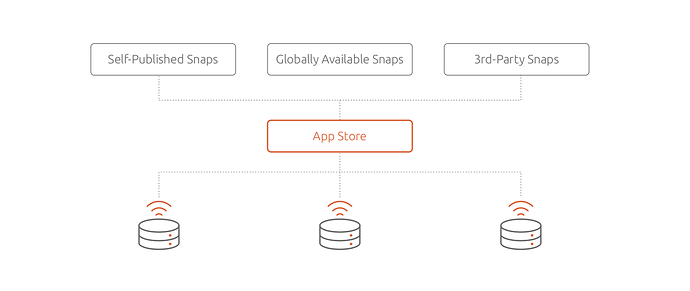
Illustration of snap sources for an App Store
Snaps offered to fleets of authenticated and authorised devices can be curated from three content sources. The first source is the proprietary snaps published by the owner of the store. The second source is publicly available snaps from the global snap store. And the third source is snaps published by third-parties, that the owner is allowed to distribute. Single snaps can be selected from these different sources to assemble a catalogue for a particular fleet of devices. Owners have full control over the versions of the public or third-party snaps included in their catalogues.
Monitoring and analytics
Dashboard and graph available in the Store showing weekly active users for a specific snap, with details about which architectures are using that snap
User engagement, adoption, retention and churn can be actively tracked from the analytics dashboard available in each App Store. Usage analytics can be fine grained to specific app versions and revisions. Monitoring capabilities embedded in App Stores enable detailed usage metering.

