Ubuntu 20.04 LTS is certified for the Raspberry Pi
Rhys Davies
on 8 May 2020
Tags: Certification , Raspberry Pi , Ubuntu 20.04 , Ubuntu Core
The release of Ubuntu 20.04 LTS was April 23, 2020. On the same day, Canonical added full support for Ubuntu Server 20.04 on all of the Raspberry Pis that we certify. Users can flash 20.04 to their Raspberry Pi knowing Canonical guarantees it will ‘just work’ and can make the most out of all of the new features added with 20.04. You can do this from our download page, or from the Official Raspberry Pi Imager tool.
What certification means
When a user buys a certified board, like the Raspberry Pi, and installs Ubuntu, they get peace of mind knowing Canonical has performed thousands of tests to ensure Ubuntu just works. This is the case for a growing range of Raspberry Pis. As long as it is able, that Pi will receive tested updates and security patches every three weeks. And if we identify a critical CVE (common vulnerabilities and exposures) or bug, we commit to fixing it in a day. This is all to make sure that users running Ubuntu on a Raspberry Pi have a secure best possible experience.
What full support means
One of the main benefits of running Ubuntu at all is for security. Over the lifetime of an Ubuntu release, Canonical releases thousands of patches and conforms to industry-leading security standards. Part of certification means that before we release an update we test it on every Pi in Canonical’s lab. This way users know their Pi will be kept up-to-date and won’t break because of an update or security patch.
Full support also means that Canonical performs continuous regression testing on each Pi throughout the lifecycle of the Ubuntu release. We continue to run tests to ensure an industry-grade standard of quality. Hardware can only be advertised as “Ubuntu Certified” if Canonical is sure it will deliver the most optimal user experience.
Why certification
In this modern world in which we live in, hacking and cyber attacks are becoming increasingly common. For individuals and for the enterprise. And with the rise in popularity of ‘smart’ connected devices, the risk of attacks spread. Whether you are a home user or a developer for a tech company, considering the security of your devices should be a priority. By running Ubuntu on your Pi, another board with Ubuntu certification, or by getting Ubuntu certification, you let Canonical’s security experts deal with that risk for you.
And for the even more security conscious, people looking to deploy their devices, Raspberry Pi or otherwise, in the world, perhaps as a product, there is Ubuntu Core. Ubuntu Core is a minimal, strictly confined version of Ubuntu for devices. It is designed to be secure by default and is used by industry-leading device manufacturers while also being available to any home user.
Get going
We do all of this to give any Ubuntu user the best possible, lasting experience. We fully endorse the Raspberry Pi as the best place to start and to learn. There are simple tutorials to learn how to start with Ubuntu Server and Ubuntu Core. Or to talk to us about making your product Ubuntu certified, you just need to get in touch.
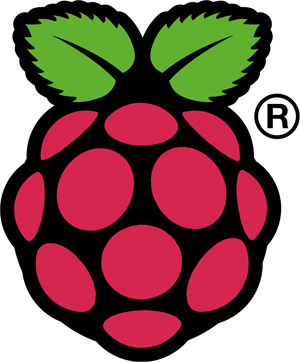
Ubuntu Desktop for Raspberry Pi
Watch the live event of the 20.10 launch the and find out all the news about the new Ubuntu Desktop image for Raspberry Pi.
Newsletter signup
Related posts
Meet Canonical at SPS 2024
SPS (Smart Production Solutions) 2024 is almost here! With over 1,200 national and international exhibitors, SPS is the main gathering of industrial...
Hacker’s guide to the Raspberry Pi AI kit on Ubuntu
In this blog post we discuss our experiences trying to get the Hailo-8L accelerator and its software running on Ubuntu 24.04 LTS.
AI Inference on the Edge with TensorFlow Lite
This blog post dives into the world of AI on the edge, and how to deploy TensorFlow Lite models on edge devices. We’ll explore the challenges of managing...
